15: Settings Switches
There are three switches in the device's main settings app for Topo Maps:
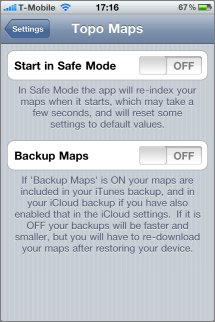
Safe Mode
When Topo Maps starts, it tries to resume with the same view that you were viewing before you last quit. A potential danger with this is that if the app crashes for some reason, when you restart it it may immediately encounter the same problem and crash again.
Safe Mode is designed to avoid this potential problem. If it seems that the app has got into a bad state, go to your device's main settings app, choose Topo Maps, and turn on Safe Mode; the next time the app starts it will not try to restore its previous state; instead it will show a default view of the U.S. index map.
Note that Safe Mode does not erase your maps or waypoints or anything else of that sort.
To date, no bugs have been reported that need Safe Mode for recovery. The feature has been added purely as a precaution.
Backup Maps
The "Backup Maps" switch determines what happens when you backup your device. If it is ON, your maps are included in backups; if it is OFF, maps are not included. Your waypoints and waypoint files are always backed up.
Note that you must run the app at least once after changing the state of the switch for the change to become effecive.
If you use only iTunes to backup to your computer you may prefer to turn the switch ON, since these backups are relatively fast. If you use iCloud backup, however, you will probably prefer to turn it OFF, since backing up maps over the internet is likely to be slow and to use much of your iCloud storage allowance.
Note that if you use iCloud backup, you must also turn it on individually for this app in the iCloud settings.
If your maps are not included in your backups and you need to restore your device, you will need to re-download all of your maps.
Use Google Maps
This switch determines whether Apple Maps or Google Maps are used for the Go To Apps button.